As remote work continues to thrive in 2024, the demand for reliable, high-performing laptops has never been greater. Whether you’re a creative professional, a developer, or simply someone who needs a solid machine for daily tasks, choosing the right laptop is crucial to your productivity and comfort. But with so many options on the market, how do you determine which laptop is best suited for your needs? This article aims to guide you through the essential factors to consider and highlight the top laptops that will make working from home a breeze in 2024. Discover the best laptops to work from home in 2024, tailored for remote professionals.
Table of Contents
Factors to Consider When Choosing a Work-from-Home Laptop

Performance Requirements
When working from home, performance is key. A laptop that lags or freezes can disrupt your workflow and cause unnecessary stress.
Processor
The processor is the brain of your laptop, and a powerful one is essential for multitasking and running demanding software. In 2024, laptops with Intel’s 13th Gen processors or AMD’s Ryzen 7000 series offer exceptional performance, ensuring that you can handle anything from video editing to virtual meetings without a hitch.
RAM
Random Access Memory (RAM) is another critical component that affects your laptop’s ability to handle multiple applications simultaneously. For most work-from-home setups, 16GB of RAM is ideal, though creative professionals or developers might opt for 32GB or more to accommodate resource-intensive tasks.
Display Quality
The quality of your laptop’s display can significantly impact your productivity and overall work experience.
Screen Size
A screen size of at least 13 inches is recommended for comfortable viewing, but larger screens, such as 15 or 17 inches, can provide better multitasking capabilities and reduce eye strain over long hours.
Resolution
For crisp and clear visuals, a resolution of 1920×1080 pixels (Full HD) is the minimum you should consider. However, 4K displays are becoming increasingly popular, offering stunning detail that can be particularly beneficial for design work.
Portability and Design
Portability is a crucial factor, especially if you move around your home or work from different locations.
Weight and Dimensions
A lightweight and compact laptop makes it easy to work from your desk, couch, or even your backyard. Look for laptops that weigh under 4 pounds and have slim profiles for maximum portability.
Build Quality
Durability is also important, as a sturdy build can withstand the occasional bump or drop. Laptops with aluminum or magnesium alloy bodies tend to offer better protection and longevity.
Battery Life
A long battery life is essential for those who prefer to work unplugged or move around frequently. Aim for laptops that offer at least 8 hours of battery life on a single charge, with some models now providing up to 20 hours.
Connectivity Options
In a remote work environment, staying connected is non-negotiable. The right laptop should offer a variety of connectivity options to ensure seamless communication and data transfer.
USB Ports
USB-C ports are becoming the standard for their versatility, supporting everything from data transfer to charging. However, having a mix of USB-A, HDMI, and Thunderbolt ports can enhance compatibility with a wider range of peripherals.
Wireless Connectivity
Wi-Fi 6 and Bluetooth 5.2 are the latest standards that provide faster and more reliable wireless connections, ensuring you stay connected during important meetings and file transfers.
Price vs. Value
Finally, consider the balance between price and value. While it might be tempting to go for the most expensive model, many mid-range laptops offer excellent performance at a fraction of the cost. Evaluate your needs and budget to find a laptop that provides the best value for your money.
Best Laptops to Work from Home in 2024
Now that you know what to look for, let’s explore the top laptops in 2024 that cater to various needs and budgets.
High-End Laptops
MacBook Pro (2024)
Apple’s MacBook Pro remains a top choice for professionals. The 2024 model features the latest M3 chip, which offers unmatched performance and energy efficiency. With its stunning Retina display, robust build quality, and excellent battery life, the MacBook Pro is ideal for those who demand the best.
Dell XPS 15

The Dell XPS 15 continues to be a favorite among power users. It boasts a brilliant 4K OLED display, a sleek design, and powerful internals, including Intel’s 13th Gen processors and up to 64GB of RAM. It’s perfect for creative professionals and anyone who needs a powerful machine for multitasking.
Mid-Range Laptops
HP Spectre x360

The HP Spectre x360 strikes a perfect balance between performance and portability. Its 2-in-1 design allows you to use it as a laptop or tablet, making it versatile for various work scenarios. It also offers impressive battery life and a vibrant display, making it a great choice for remote workers.
Lenovo ThinkPad X1 Carbon

The ThinkPad X1 Carbon is known for its durability and exceptional keyboard. It’s lightweight, making it easy to carry around, and it offers strong performance with Intel’s 13th Gen processors. This laptop is especially popular among business professionals who need reliability and efficiency.
Budget-Friendly Laptops
Acer Swift 3

The Acer Swift 3 is an excellent budget option that doesn’t compromise on performance. With AMD Ryzen 7 processors and a solid build, it’s capable of handling most work tasks with ease. Its lightweight design and long battery life make it a great choice for those who need an affordable yet reliable laptop.
ASUS ZenBook 14
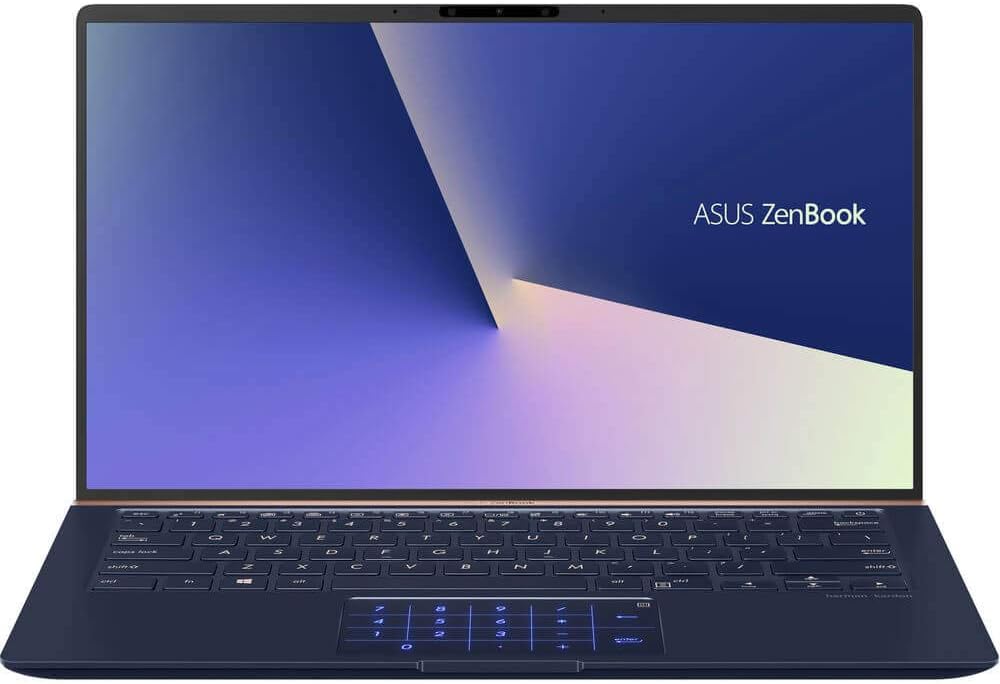
The ASUS ZenBook 14 offers a sleek design and solid performance at an affordable price. It features a Full HD display, ample storage, and a responsive keyboard. This laptop is ideal for anyone looking for a budget-friendly option that still delivers on key features.
Specialized Laptops for Specific Needs
For those with specialized work requirements, certain laptops are better suited to specific tasks. Whether you’re a creative professional, a developer, or a business executive, these laptops are tailored to meet your unique needs.
Laptops for Creative Professionals
Apple MacBook Air M2

The MacBook Air M2 is a fantastic choice for creative professionals who need power in a portable package. It features Apple’s M2 chip, which provides excellent performance for graphic design, video editing, and other creative tasks. The laptop’s Retina display with P3 wide color gamut ensures that your visuals are vibrant and true to life. Plus, its fanless design means silent operation, even under heavy loads.
Microsoft Surface Laptop Studio

The Microsoft Surface Laptop Studio is another excellent option for creatives. Its unique design allows you to switch between laptop, tablet, and studio modes, making it incredibly versatile for different types of work. Equipped with powerful processors and NVIDIA RTX graphics, this laptop is perfect for tasks like 3D modeling and video production. The high-resolution PixelSense display is ideal for detailed work, offering superb color accuracy and touch support.
Laptops for Developers
Dell XPS 17

The Dell XPS 17 is a powerhouse for developers who need a machine capable of handling heavy coding, compiling, and multitasking. It comes with Intel’s latest processors, up to 64GB of RAM, and a large 17-inch 4K display, providing ample screen real estate for multiple windows and applications. The inclusion of NVIDIA GeForce RTX graphics also makes it suitable for tasks like machine learning and game development.
Razer Blade 15

The Razer Blade 15 is a favorite among developers who also dabble in gaming. With its powerful specs, including Intel’s latest processors and NVIDIA RTX graphics, this laptop can handle demanding development environments as well as gaming. Its sleek design and high-refresh-rate display make it a joy to use for both work and play.
Laptops for Business Executives
Lenovo ThinkPad X1 Yoga

For business executives, the Lenovo ThinkPad X1 Yoga offers a perfect blend of performance, portability, and business-focused features. It’s equipped with Intel’s 13th Gen processors, a high-quality touch display, and a durable, lightweight chassis. The 360-degree hinge allows it to be used in various modes, making it versatile for presentations and meetings. The ThinkPad X1 Yoga also includes security features like a fingerprint reader and IR camera for facial recognition, ensuring your data stays secure.
HP Elite Dragonfly G3

The HP Elite Dragonfly G3 is another top choice for business professionals. This ultra-lightweight laptop is designed for mobility, weighing under 2.5 pounds. It offers excellent battery life, 5G connectivity, and a privacy screen to keep your work secure. The Dragonfly G3 also features a premium build, a responsive keyboard, and advanced collaboration tools, making it perfect for executives who are always on the go.
How to Maintain and Optimize Your Work-from-Home Laptop
Once you’ve chosen the perfect laptop, it’s important to maintain and optimize it to ensure long-term performance and reliability.
Regular Software Updates
Keeping your operating system and software up to date is crucial for security and performance. Regular updates not only protect your laptop from vulnerabilities but also ensure that it runs smoothly with the latest features and improvements.
Battery Maintenance Tips
To prolong your laptop’s battery life, avoid letting it drain completely before recharging. It’s also advisable to unplug your laptop once it’s fully charged to prevent overcharging. Adjusting power settings, such as lowering screen brightness and turning off unnecessary background applications, can also help conserve battery life.
Storage Management
Efficient storage management is key to maintaining your laptop’s performance. Regularly clean out unnecessary files and programs to free up space.
Cloud Storage Solutions
Utilizing cloud storage services like Google Drive, Dropbox, or iCloud can help you keep your files organized and reduce the load on your laptop’s internal storage. This not only saves space but also ensures that your important documents are accessible from anywhere.
Cleaning and Physical Care
Physical care is just as important as software maintenance. Regularly clean your laptop’s keyboard, screen, and vents to prevent dust buildup. Use a soft, lint-free cloth for cleaning, and avoid using harsh chemicals. Keeping your laptop in a protective case when not in use can also help prevent damage.
Conclusion on Best Laptops to Work from Home
Choosing the best laptops to work from home in 2024 involves considering a variety of factors, from performance and display quality to portability and price. Whether you’re a creative professional, a developer, or a business executive, there’s a laptop on the market that’s perfectly suited to your needs. By understanding your specific requirements and maintaining your device properly, you can ensure that your laptop remains a reliable and efficient tool for your remote work setup.
FAQs
What are the essential features to look for in the Best Laptops to Work from Home?
When choosing the Best Laptops to Work from Home, focus on performance (processor and RAM), display quality, battery life, and connectivity options. These features ensure that you can work efficiently without interruptions.
Are high-end laptops necessary for remote work?
High-end laptops are not always necessary unless your work involves resource-intensive tasks like video editing, 3D modeling, or software development. For general tasks, a mid-range laptop with good performance will suffice.
How long should a work-from-home laptop last?
A well-maintained laptop can last between 4 to 6 years. Regular software updates, proper battery care, and physical maintenance can help extend its lifespan.
Can budget laptops handle demanding tasks?
Budget laptops can handle basic tasks like word processing, web browsing, and video conferencing. However, for more demanding tasks, such as video editing or gaming, a mid-range or high-end laptop is recommended.
What are the Best Laptops to Work from Home for video conferencing?
The best laptops for video conferencing have high-quality webcams, good microphones, and reliable connectivity. The Dell XPS 15 and MacBook Pro are excellent choices due to their superior webcams and clear audio quality.




